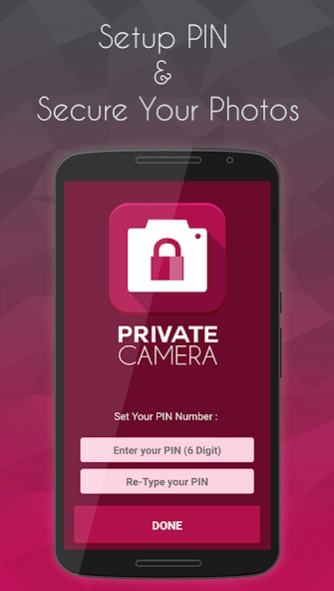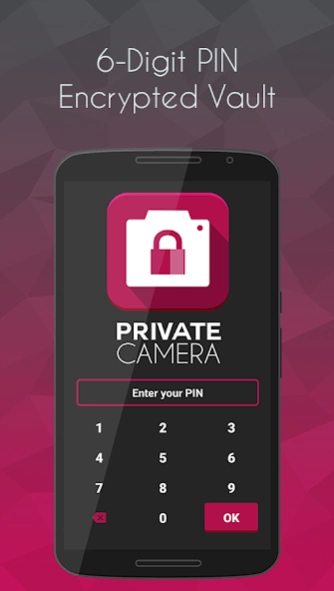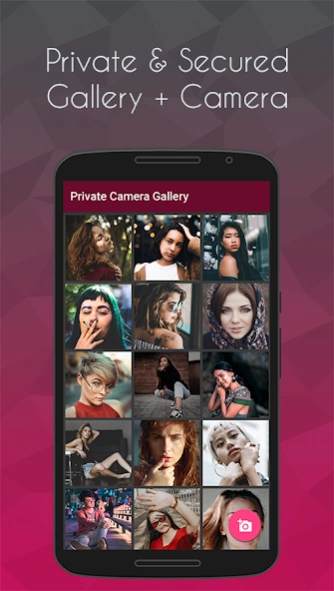Private Camera 1.2
Free Version
Publisher Description
Private Camera - Make Your Pictures Private!
It's Private! It's Personal!
Private Camera made hiding pictures easy. Privacy is priority. Private Camera uses a built in camera to snap pictures and keeps it safe from others. Providing an isolated personal gallery with your personal pictures that you wish to hide from the world. Only can be opened, viewed, shared & deleted via Private Camera application.
Private Camera Features:
Vault - Encrypted photo vault with your choice of PIN. Setup a 6-digit PIN for your vault to keep your photos safe & secure.
Built-in Camera - Privatize your smartphone camera. Unlike other photo locker apps, Private Camera allows you to take photo within the app and store it in your phone, securely.
Private Photo Gallery - Isolates your Private Camera pictures in an isolated Private Photo Gallery. A speacialized photo gallery where you can view your private photos. Comes in handy with full-screen photo slider, pinch zoom, share and delete features.
Hidden - Your photos are being stored locally in your phone. But, no one knows where and how it's being stored. It's a secret, hidden from your phone gallery, file managers and etc. Only Private Camera able to open, share and delete your photos. Privacy is our Priority.
Auto-Lock - Dont have to worry about locking your vault. We do it for you. The vault will be locked automatically when you end the app. All you need to open your vault is your 6-digit PIN. Keep them safe.
About Private Camera
Private Camera is a free app for Android published in the Screen Capture list of apps, part of Graphic Apps.
The company that develops Private Camera is Tech Riggers. The latest version released by its developer is 1.2.
To install Private Camera on your Android device, just click the green Continue To App button above to start the installation process. The app is listed on our website since 2018-08-31 and was downloaded 5 times. We have already checked if the download link is safe, however for your own protection we recommend that you scan the downloaded app with your antivirus. Your antivirus may detect the Private Camera as malware as malware if the download link to com.techriggers.privatecamera is broken.
How to install Private Camera on your Android device:
- Click on the Continue To App button on our website. This will redirect you to Google Play.
- Once the Private Camera is shown in the Google Play listing of your Android device, you can start its download and installation. Tap on the Install button located below the search bar and to the right of the app icon.
- A pop-up window with the permissions required by Private Camera will be shown. Click on Accept to continue the process.
- Private Camera will be downloaded onto your device, displaying a progress. Once the download completes, the installation will start and you'll get a notification after the installation is finished.